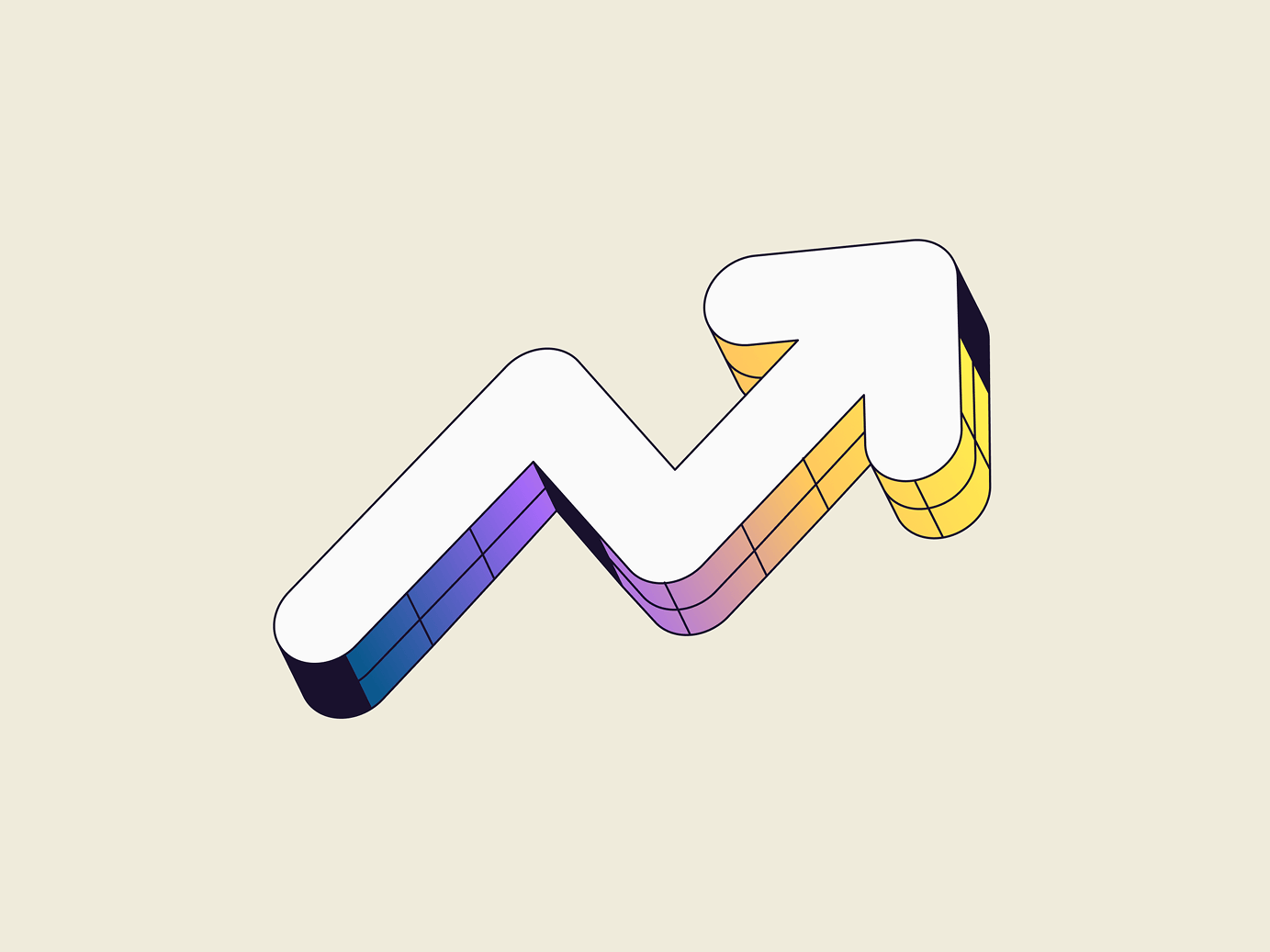If you're still sending the same static emails week after week, you're leaving serious clicks on the table.
Interactive emails aren't some futuristic trend—they're how smart brands are getting better engagement right now. Instead of just hoping someone reads your copy and clicks a CTA, you're giving them something to do inside the email. Scroll, vote, quiz, play. It makes the experience way more memorable—and way more likely to convert.
Let’s get into what makes an interactive email actually work, why it matters, and how you can start using it in your own campaigns.
What are interactive emails (and why do they work)?
Interactive email templates let your subscribers engage right inside the message—no extra clicks or tabs needed.
Think things like:
- One-click polls
- Swipeable carousels with product images
- Quizzes that recommend the right products
- Countdown timers that spark urgency
Sprinkling these types interactive mail into your email marketing strategy invites subscribers to interact with your content instead of scrolling—which creates an automatic interest in your brand.
Here’s what makes interactivity so effective:
- More time in the email = more opportunity to convert
- It turns email into a micro-experience, not just a promotion
- It gives you better data to work with
The takeaway? Interactive mail = higher engagement, stronger brand connection, and better performance.
8 interactive email examples to try
Here’s a look at eight interactive email examples that can add some energy to your next campaign.
1. Image Carousels
Instead of cramming five or more product blocks into a single email, make it easier on the eyes by letting readers scroll through them. Carousels (or even a simple carousel-style GIF) keep your layout clean, easy to skim, and more enjoyable to browse—without overwhelming your audience.
When can I use a carousel?
- Product launches
- “Shop the look” features
- Seasonal roundups
2. Surveys & polls
Sometimes, the best way to find out what your subscribers want is to ask.
One-question polls or short surveys inside your email give you instant feedback—and they’re great for segmentation too.
Try them for:
- Product preference checks
- Customer satisfaction
- Building personalized flows
3. Quizzes
Did you know you can embed a quiz right into your email? This is a great way to get creative with your designs (think Buzzfeed-styled quizzes). A quiz is easy to create and more likely to get clicked when the results feel tailored.
Some quiz ideas:
- “Which [product name] fits your style?”
- “What’s your skincare match?”
- “What your go-to lip combo says about you”
- “Which vitamin does your body need?”
4. A Play Button
Don’t let all that video go to waste. Add a thumbnail with a bold play button to your emails and watch those clicks roll in.
Video inspiration:
- Makeup tutorials
- UGC skincare routines
- Founder Q&A videos
- Video testimonials
5. Live Countdown Timers
A countdown clock adds pressure (in a good way). Plus, it's super easy to create using a free third-party app—that's right, no expert coding skills required.
Use them for:
- Flash sales
- Event sign-ups
- Back-in-stock drops
6. Accordion Menus
Accordion-style sections are ideal when you’ve got lots of content but want to keep your layout clean.
Good use cases:
- Explainers
- FAQs
- Feature breakdowns
7. GIFs
OK, technically not interactive—but they look interactive, which is often enough to drive clicks. GIFs catch the eye and create movement that pulls readers in.
Especially great for:
- Product demos
- Quick transformations
- Reaction moments or fun vibes
8. Embedded Videos & Animations
For email clients that support it, embedding video or HTML5 animations can add a dynamic edge to your message. It’s like sending a mini landing page straight to the inbox.
Just remember:
- Use fallback images
- Keep file sizes tight
- If it doesn't add anything to the overall design, don't animate it
Stimulate's secret sauce for successful interactive emails
Our tried and true tips to make sure your interactive emails don't flop:
- Make it mobile-friendly. Over fifty-percent of email opens happen on mobile. Test every interaction on a phone first—not just for functionality, but for ease of use.
- Keep file sizes in check. GIFs, carousels, and video previews can get heavy fast. Compress media to avoid slow load times or clipped messages.
- Use progressive enhancement. Build your interactive elements in a way that works for most modern clients, but includes simpler fallback content for those that don’t support it.
- Include alt text and clear CTAs. If something doesn’t render properly, users should still understand what was intended and where to click.
- Avoid overwhelming the reader. Just because you can add five interactive elements doesn’t mean you should. Stick to one or two thoughtful interactions per email.
- Test across platforms. Use Litmus or Email on Acid to preview your emails across major inboxes and devices. What works in Gmail might fail in Outlook.
- Measure and iterate. Watch click-throughs and engagement on each interactive element. Use that data to fine-tune your approach.
What platforms support interactivity?
Platforms like Klaviyo, Mailchimp, and Iterable let you add interactive elements using tools like AMP for Email and Spellbound.
Final Thoughts
Interactive emails aren’t just a nice-to-have—they’re a smart way to level up your engagement without overhauling your entire strategy.
Whether it’s adding a poll to your next campaign or building a product quiz that gets people clicking, every interactive element is a chance to create a more memorable experience.
Want help building emails that your audience actually wants to engage with? As a customer retention marketing agency, we specialize in email marketing, SMS marketing, and building campaigns that convert.
Ready to upgrade your strategy? Book your free audit today.


.webp)
.webp)
.webp)
.png)
.webp)
.webp)
.webp)
.webp)
.webp)
.webp)
.webp)
.webp)
.webp)
.webp)
.webp)
.webp)
.webp)
.webp)
.webp)